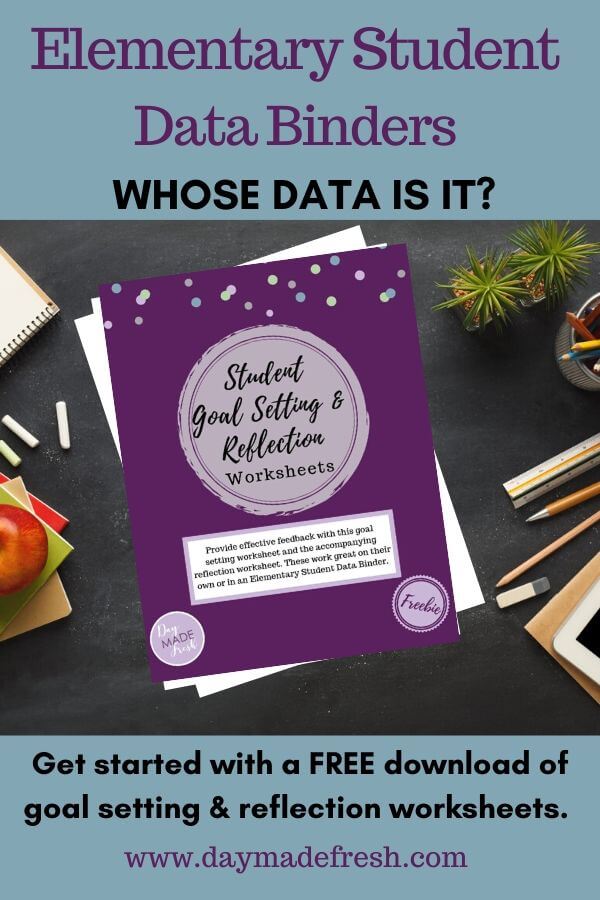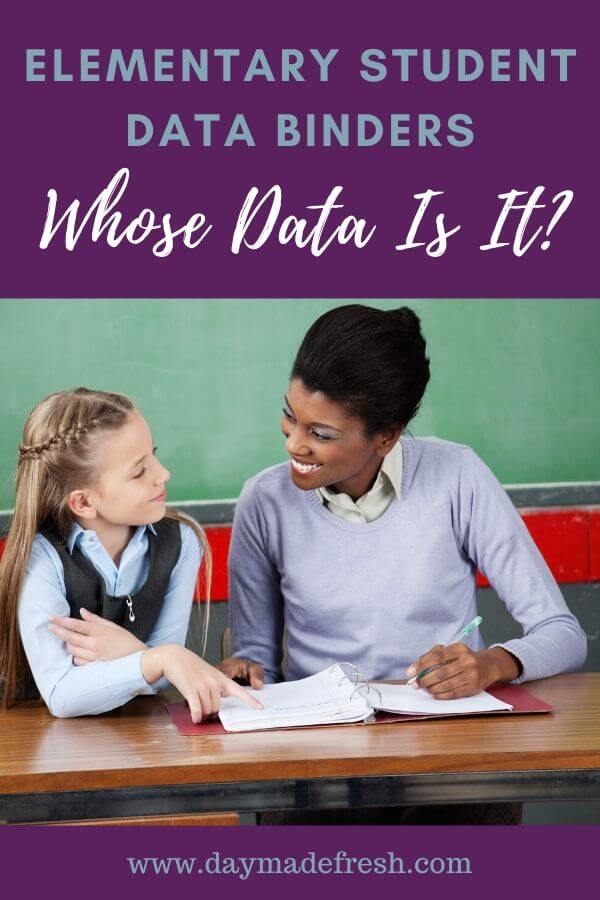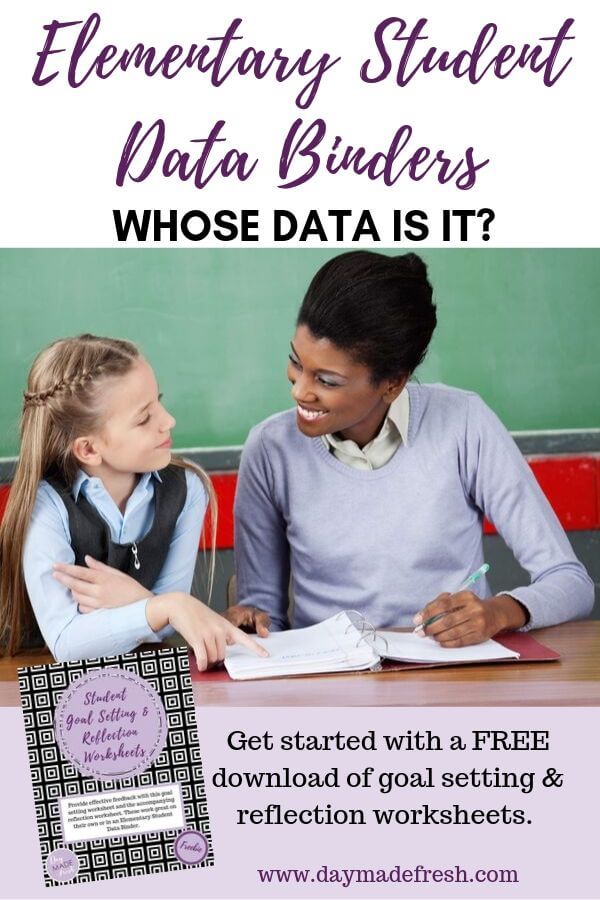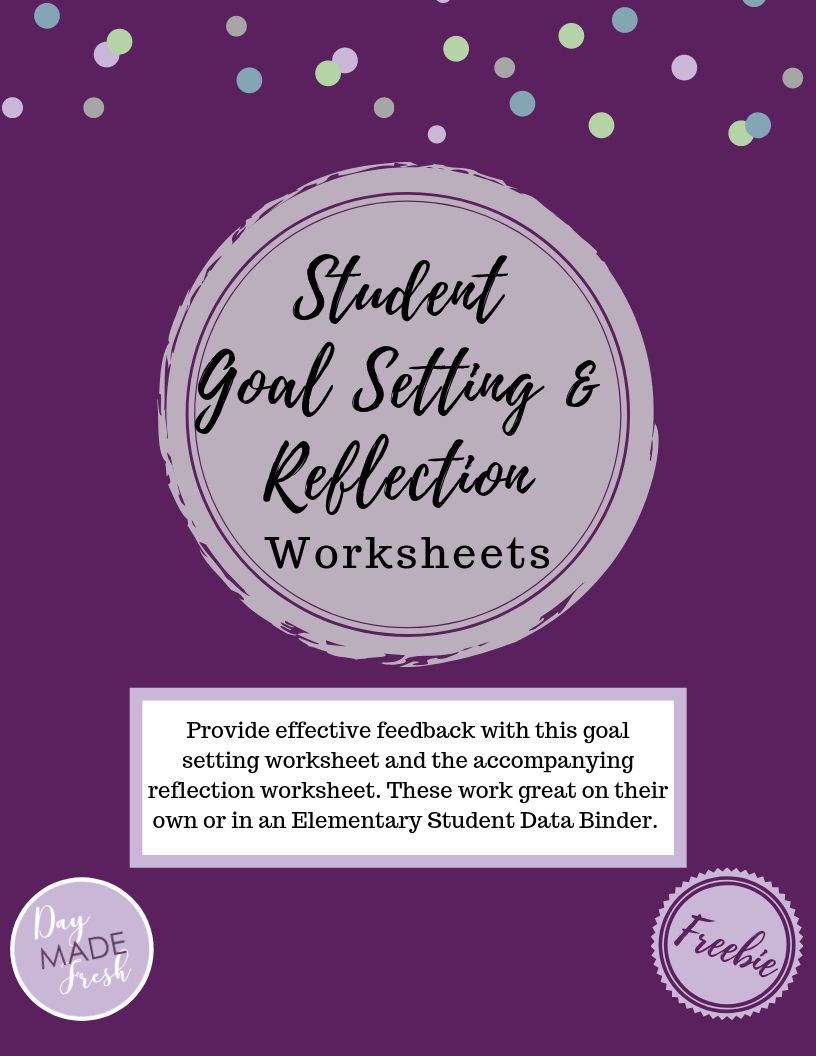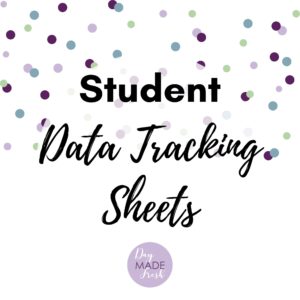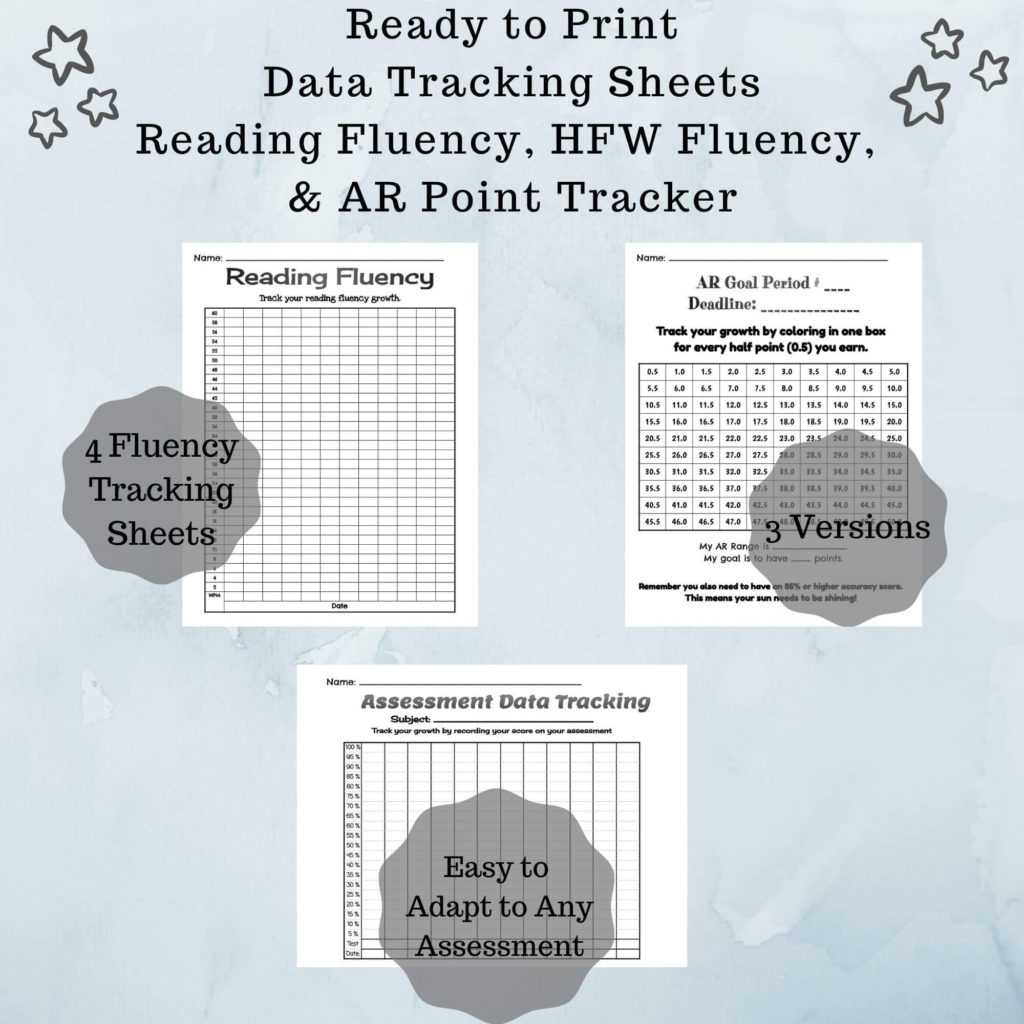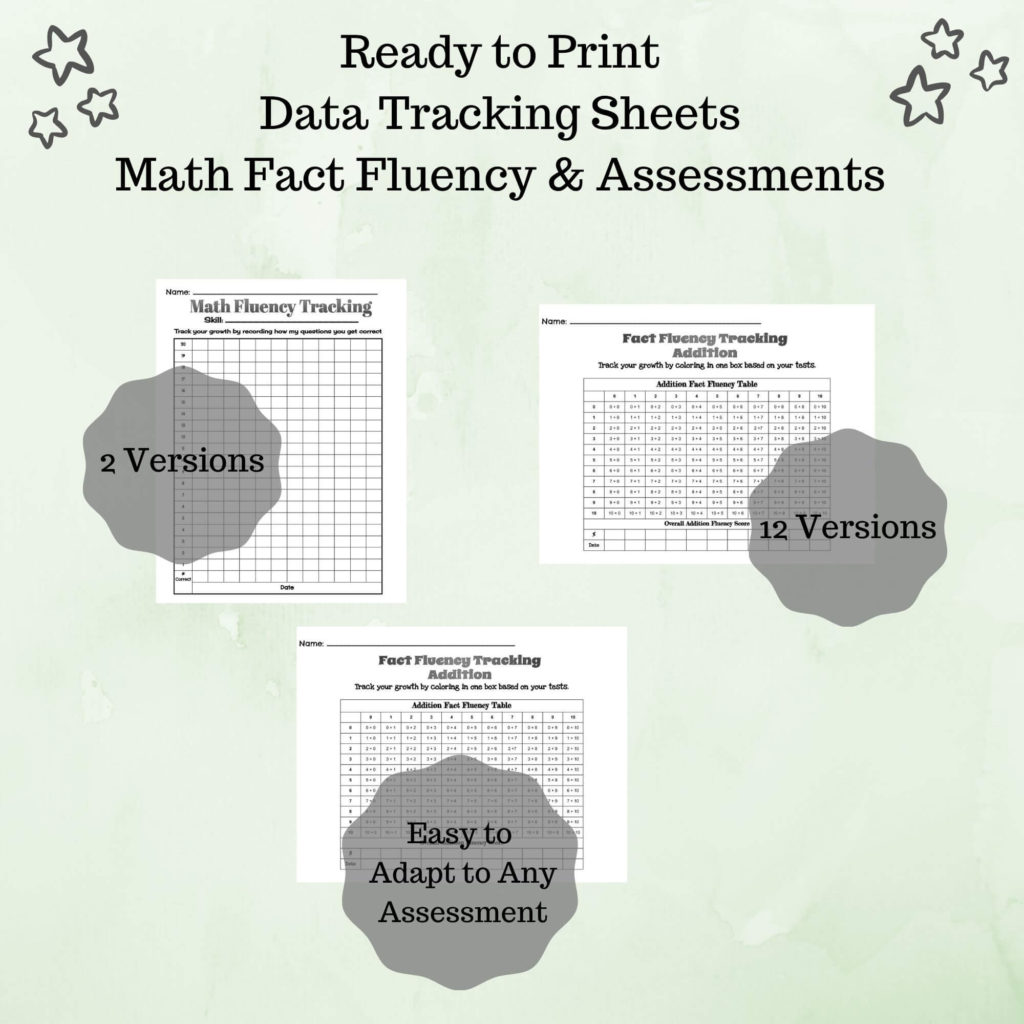Student data binders are one of the most impactful editions you can make to your classroom. They have a positive effect on student achievement, motivation, and self-efficacy. Elementary student data binders help young learners develop a growth mindset. By turning over each student’s data we give them ownership of their learning. It is their data, so why not help them use it.
Who better to take control of the data than the person who it is going to affect the most? When students track their own growth they clearly see the impact of their learning and practice. It motivates students intrinsically without the need for rewards or prizes.
Elementary student data binders give students ownership of their learning

I’ve used data binders in my classroom for over five years. I did my Masters in Reading thesis on using data binders with first-grade students. I’ve been blown away by the impact of using data binders with students. After a progress monitoring reading assessment, a first-grade student shouted, “Look I went from 11 to 24!” as he recorded his data. When I asked him why he thought he had made growth he said, ” I was more focused, last time I was (moved his head all over to show unfocused).”
This interaction was much more meaningful than in years past. In the past I would record the student’s score in my data binder, tell them “Good job, you made growth!” and send them on their way. Instead, the boy above discovered and acknowledged his own growth. Then with guidance gave himself feedback.
This post contains some affiliate links for your convenience. Click here to read my full disclosure policy.
Why Elementary Student Data Binders Are Essential
There has been a lot of research about how we can increase student achievement. One researcher, John Hattie, published a meta-study of what works best for student achievement. Feedback was one of the top positive impacts on student achievement.
So how can we incorporate feedback into our classrooms? According to Hattie, feedback involves answering three questions: Where am I going?, How am I going?, and Where to Next? These questions can be asked by the teacher, but could also be asked by the student using a student data binder.
- Where am I going? This question helps the student identify their goal.
- How am I going? Students ask this as they check the progress they are making towards their goal.
- Where to next? This question works to identify what other things need to be done to make better progress. It can also lead students to their next goal.
A student data binder helps students and teachers answer these three questions. Students record their goal and track their progress towards the goal in their binder. Answering “Where am I going? and “How am I going?” Students also reflect on their progress towards their goal to identify “Where to next?” By giving the data to the student it gives them the power to give themselves feedback.
Interested in John Hattie’s research? Read this article The Power of Feedback or his books: Visible Learning and Visible Learning for Teachers.
Other researchers have also found that when we allow students access to their own data and give them the task of tracking it there is an increase in student engagement and achievement. Like the first-grader above students are motivated to show their learning and work to find strategies to make even better progress.
In an article “Why Student Data Should Be Students’ Data” Dennis Lee writes, “These students were not only using their data to set goals for themselves but exuding confidence in their ability to meet those goals.” When students can see that their hard work is paying off it motivates them to keep learning. This will make a bigger impact than a teacher telling them the same thing.
Some teacher evaluation tools check if students use their own data. The district I am currently in uses the 5D+ Rubric for Instructional Growth and Teacher Evaluation. One of the areas we are evaluated on is student use of formative assessment over time. To be distinguished, which is the highest level, students need to use data from formative assessments to assess their own learning, determine goals, and check their progress. Incorporating an elementary student data binder helps accomplish this goal.
What to Include in an Elementary Student Data Binder
Adapt data binders to fit your classroom and students’ needs. So these categories are just suggestions. I’ve adjusted my data binders each year and I still don’t have it all down. The ultimate goal is to turn over the data to the students. Even if students work with just one piece of data you’re taking a step in the right direction.
I learned about data binders or notebooks through the Leader in Me program. At the time I worked in a Leader in Me school and we worked hard to put data binders in place schoolwide. Based on the program’s suggestions I currently include the sections: All About Me, My Goals, My Data, and Celebrations. These four sections work even though I’m no longer working in a Leader in Me building.
All About Me- This section of the data binder allows students to share their personal story. It helps remind them and others that they are more than their “numbers.” Worksheets or activities behind this section could include:
- When I grow up…
- Beginning of the Year Self-portrait
- Likes & Dislikes
- Strengths & Weaknesses
- I’m an expert in…
- This year I want to learn..
I also include student self-reflections in this section.
I have students complete the majority of this section at the beginning of the year. Students do add to it throughout. Other good times to revisit this section is in the new year and at the end of the year. A beginning of the year and end of the year portrait can be a great keepsake.
This is a great opening section for starting conversations with parents during conferences. It is completely student created and isn’t focused on student achievement yet. Parents enjoy seeing their child’s thoughts about themselves.
My Goals- The goal section comes next because it gives the data a purpose. Students need to have their goals easily accessible. If they write a goal at the beginning of the year and hang it out in the hall it will most likely be forgotten. Having goals written out in a data binder they use frequently keeps the goals fresh in their minds.
Goals should focus on answer the questions: Where am I now? Where am I going? and How will I get there? You can read more about effective goal setting in this post. Revisit goals frequently to refresh action plans and check progress.
Want FREE goal setting and reflection worksheets to use in your data binders? Click here to download your copies, today!
My Data- In this section place all the data tracking sheets that you’d like your students to use. Students may have only one to two goals, but you can track other data with your students. If you track something for your data you can make it kid-friendly and have the students track it as well.
Students should be able to explain their data to their parents or other classroom visitors. This means it is important that students are actually tracking their own data. If you, as the teacher, are the one recording the data it may look neater but it will be less meaningful.
If students are struggling to find specific datasheets you may need to find a way to organize the data. You could add extra tabs or a table of contents.
Celebrations- Students use this section to acknowledge their achievements. Students will collect rewards, certificates, and celebrate when they have met one of their goals. It’s a great reminder to students of what they have accomplished.
There are other ways to organize data binders or data folders. You can organize it by subject. One section for math, one for reading, etc. You’ll have to find what works for you and your students.
Materials Needed
When it comes to building a data binder you’ll want to keep it simple. I use a binder for my students; however, you could also have a data folder or a data notebook. A 3-pronged folder would be a cheaper alternative to a binder. Some teachers digitize their data binder and store it all online.
Materials I Use
1/2- Inch to 1- Inch Binder: The binder shouldn’t be very big. This helps make it easier to store. If you want to include a cover you’ll want a clear front pocket, so you can easily slip the cover in.
Clear Sheets or Divider Tabs: To separate the binder into each section you will need clear sheets or divider tabs. I use clear sheets with a title page slipped in for each section. To save prep time and money. I send the students’ data papers home at the end of the year, but I keep the binder and clear sheets.
3-hole Punch: If your school copier has the 3-hole punch feature it will save you a lot of time. If you have an old-school copier a 3-hole punch like this one will save you time and hand cramps.
Printable Labels: Another time-saver is to pre-print your students’ names on labels. Then you can stick the labels on the binders. You could also label the binders with student numbers if you’d like to reuse them. (TEACHER HACK: At the beginning of the year I print 5-10 sheets of labels with my students’ names on them. I use them to label workbooks, journals, binders, etc. Saves me so much time! I use Avery’s online design program to create them. )
The Practicalities – How to Use it Effectively
The first time you set up elementary student data binders will take you the longest. Once you get a system in place and if you reuse your materials it will go smoothly. If you have parent volunteers or capable student helpers the process can be even easier.
If students have no experience with a data binder they will need a few lessons on where to put and how to use each type of pape. You will also want to do mini-lessons on how to write a SMART goal and how to record their data. It is helpful to do mini-lessons in small groups versus whole group. This allows you to model and help a few students at a time. It is also beneficial to introduce one datasheet type at a time. Once students get some practice many will be able to record their data independently.
If you want students recording data frequently it is best to store the data binders in their desks. Otherwise, the student data binders can be easily forgotten. In the past, I kept the binders on a shelf and students grabbed them when we recorded data in small groups or as a whole class. Last year, when I moved them to their desks students used and referred to them more consistently.
Wondering what data to track? Think about the data you track for your benefit. Is there a way that you can make a student-friendly version? It’s the students’ data, so any data you can get into their hands will be helpful. Ideas of data to track:
- Number of Sight Words or Lists Mastered
- Number Correct on Math Fluency Assessments
- Accelerated Reading Points
- Chapter or Unit Test Grades
- Pre- and Post- Test Grades
- DIBELS Progress Monitoring Scores
- Daily Attendance
- Number of Books Read
- Skills Passed on Online Learning Programs (Dance Mat Typing, MobyMax, IXL, etc.)
Click here to purchase ready to print, data tracking sheets.
One concern about data binders is that they will make a student feel unsuccessful. Especially if they aren’t currently making growth. If you introduce elementary student data binders alongside growth mindset and grit lessons this is no longer a concern. Students that have a growth mindset will see their data as motivational. Even if they’re not currently showing growth.
Using data binders supports students in taking ownership of their own learning and progress. They help students develop independence and responsibility; all ultimate goals of education.
If you want to give data binders a try jump in and do it. They’re a technique that can be easily adapted if needed. I’m still tweaking my system each year as I try to fine-tune what works best. You don’t know what works until you give it a try!
To get you started click here to get free goal setting and reflection worksheets to use in your new elementary student data binders.