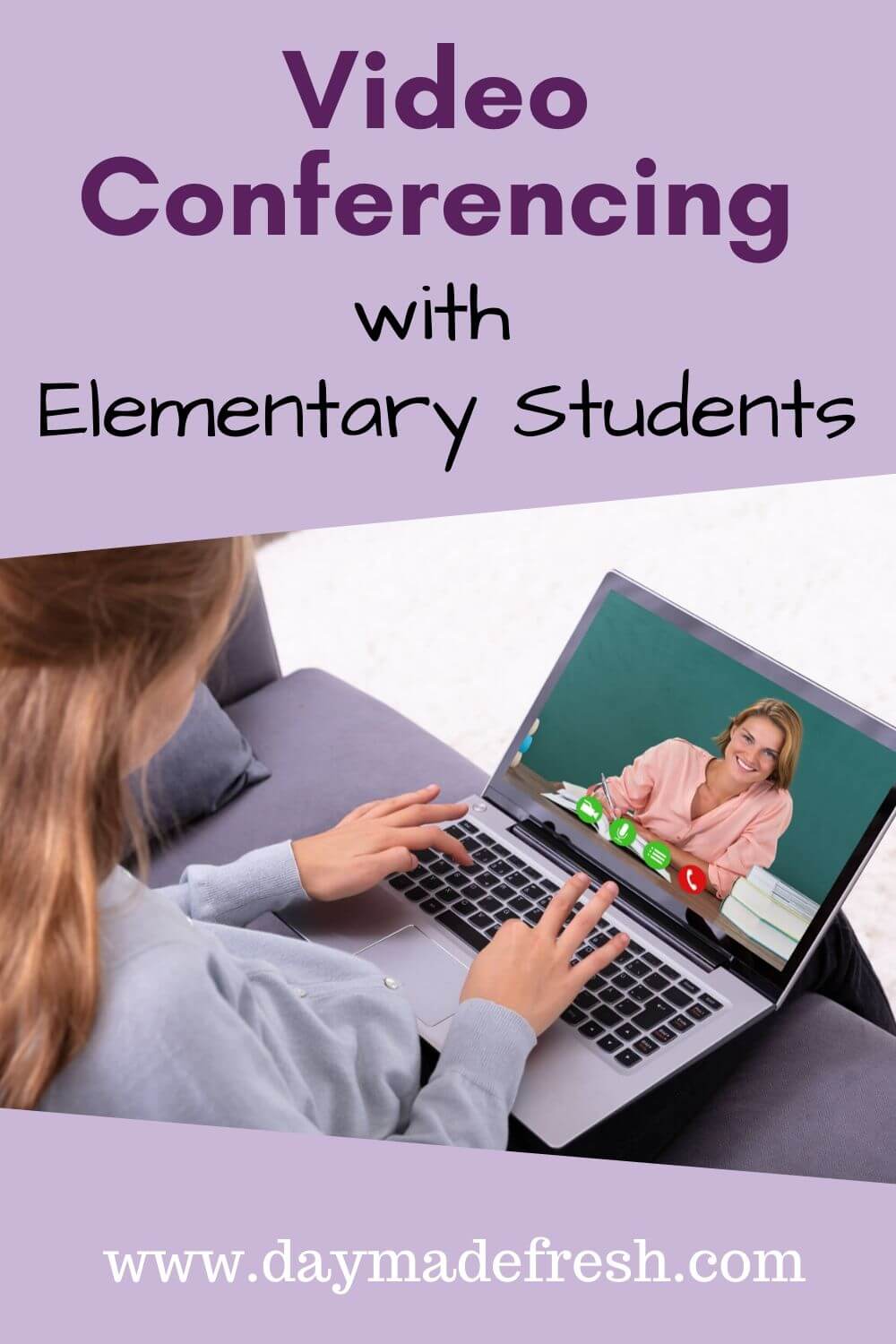As we take on the new role of distance educators one way to easily connect with students in through video conferencing. Using video conferencing with elementary students allows you to communicate with students. It makes it possible to communicate with a few students or your entire class in a timely and personable way. It also helps students feel connected to their classmates and you.
As we are social distancing our students are craving social interaction. Video conferencing gives students some social interaction while still practicing social distancing. At the same time, it allows us to continue their learning while they are out of school. Distance learning or remote learning s new to us and to our students. Being able to interact face to face can help lessen the shock to this new way of learning.
Video conferencing with elementary students brings a classroom atmosphere to distance learning.

So where do we begin? There are so many new technologies and systems we are having to learn in a very short time frame. To stop overwhelm focus on the ones that will make the biggest impact for our students. Start with systems you are already using and familiar with and then add a few to meet the rest of your needs. One system that makes remote learning more accessible is video conferencing. It is worth finding a video conferencing program and learning the ins and outs.
Ensure a safe, secure DIstance LEarning space
We need to make sure that we are keeping them as safe as possible in the online world. We need to take that into consideration when it comes to distance learning. As adults, we can make a judgment about a particular program and decide if we feel comfortable using it. Our students rely on us to do that for them. If we ask them to use a particular program it is important that we make sure it is as safe and secure as possible.
We also need to make sure that we follow district, state, and federal guidelines when it comes to student safety and privacy. Before you start using a new video conferencing program with your students it is important to check with your district to see what policies they have in place. Some districts will only allow you to use specific programs.
It is also a good idea to check out the privacy policies of each program to see how they ensure student safety. During these unprecedented times, many programs are working quickly to update their policies. They’re also trying to make their platform as safe as possible for students.
Two of the programs educators are currently using are Zoom and Google Meet. Each has its positives and negatives. Check each out and find what works best for you and your students.
Zoom
Pros
- Waiting Room and password protected meetings
- Student’s don’t need a Zoom account
- Ability to mute all students/participants with one click
- Offers settings that control what participants can and cannot control
- Ability to share your screen with Annotation Option
- Whiteboard feature to model things for students
- Students can only enter a meeting if host/teacher is there
- When the teacher logs out the meeting is closed and participants are out of the meetings
- Meetings can be recorded to share with absent students
Cons
- Security issues with hackers coming into meetings and “Zoombooming” with inappropriate material. (This so far seems to stem from meetings being shared publicly)
- Some schools do not allow educators to use this platform
- Concerns about Zoom sharing user’s data (There are currently some lawsuits)
Google Meet
Pros
- Works well with Google Suite for Education if you’re already a Google School
- Create and send Google Meet invites through Google Calendar
- Has Google Chrome extensions to mimic some of Zoom’s capabilities. (Google Meet Grid View & Nod)
- Currently doesn’t have security or privavcy issues
- Allows host and participants to share their screens
- Connected to student google accounts
- Meeting can be recorded to share with absent students. (recordings are stored in your Google Drive)
Cons
- Participants must be muted one at a time and the host cannot unmute a participant
- Participants can enter a meeting before and after the scheduled time
- Participants can share their screen and record the meeting without host permission
- Doesn’t have the ability to annotate the shared screen with students
- Does not automatically log participants out of the meeting when the host leaves
You and your district will have to decide which video conferencing platform works best for teachers and students. There are also others out there that could fit your needs. Comment below which platform you use or are planning on using.
Anticipate Behavior And/Or Technological Problems
There will be hiccups along the way as you and your students figure out video conferencing. Give students easy to follow directions before your first session to help alleviate problems.
Familiarize yourself with the platform before you have your students use it. This will help you find sticking points that students and their families might run into. Visual directions will be especially helpful for elementary students. Do this through video directions or screenshot images added to written directions.
Along with directions also include online classroom expectations for distance learning. This will give students guidelines and show what you expect of them. It’s also beneficial to review the expectations at the beginning of each online session.
Get a FREE copy of Video Conferencing Classroom Expectations…Click Here!

This will help you get ahead of many issues. There will still be bumps in the road as you and your students figure this out together.
Have a Plan
To help your video conference go smoothly is to have a plan for what you will be doing with your students. This will keep you from having too much downtime which can lead to student behavior issues. If you can prepare your students ahead of the video conference the more smoothly it will go.
Students thrive on predictability so a schedule can help them get this during a chaotic time. I’ve found it helpful to preview what we will cover at the next session at the end of the current video conference. I also remind them about what we will discuss when I send the invite.

A schedule not only prepares the students for what to expect it can also get them excited about what’s to come. It can be as easy as promising to read aloud from the class chapter book at the end of the video conference. It’s also helpful to pull in routines from your in-person classroom to make students feel comfortable.
Review and Adjust
As with any new program, it’s going to be a learning process. There may be bumps along the road. That doesn’t mean that video conferencing with your elementary students isn’t possible. Give yourself and your students time to adjust and get comfortable with learning through video conferencing. Giving your students a chance to connect with you and one another through this medium will help make distance learning easier.
Video conferencing with elementary students brings a classroom-like atmosphere to remote learning. You and your students get to interact face to face but still practice social distancing. Finding the best video conferencing program will be different for each of us. The key is to create a safe and secure space for you and your students. To help things go smoothly have a clear plan before you begin. Try to anticipate any behavior or technology problems you may encounter.
Check out the different video conferencing tools like Zoom and Google Meet to see what works for you. Also, don’t forget to download your copy of Video Conferencing Classroom Expectations.